How can I monitor a user log in / sign in on my website?
You can use Wormly to monitor the login functionality of your website or web application by configuring an HTTP sensor to perform a POST containing the users' credentials.
Let's assume that your website contains a sign-in form like this:
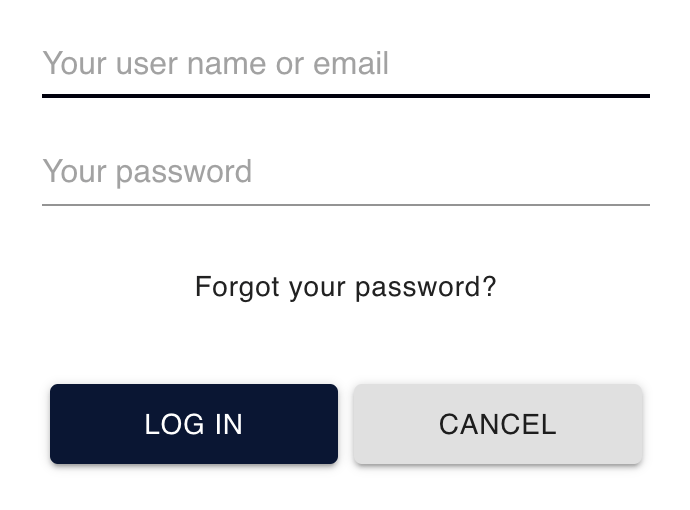
The username / email and password fields will be submitted to your web server (or application backend) via an HTTP POST.
You can simulate this by configuring a Wormly HTTP sensor to perform this HTTP POST with some sample login credentials (we recommend that you create a dedicated user account & password for this purpose, ideally with limited permissions):

You can also configure an Expected text string in the HTTP sensor configuration to check that the login was successful; by verifying that the 302 redirect location URL matches what is expected after a successful login.
See the HTTP POST parameter for more detail on configuration. Does your website use HTTP Basic Authentication instead? Find our how to monitor HTTP basic auth.
Not what you were looking for? Try a search:
Also in this topic:
- Can I monitor the entire page, including images, CSS, Flash, etc?
- Can I perform an HTTP POST and monitor the results?
- Can I monitor a multiple page transaction (e.g. login)?
- Can I specify an username and password for a web page (HTTP Auth)?
- Can I verify that a specific phrase or text appears on my website?
- Unknown SSL protocol error in connection to [example.com]
- Can I monitor SSL certificate expiration?
- Can I monitor web servers behind a load balancer?
- What does "empty reply from server" mean?
- What does "Operation timed out after x with y bytes received" mean?
- What does "couldn't connect to host" mean?
- What does "name lookup timed out" mean?
- Does Wormly support IPv6?